Is a data platform that provides everything you need to build real-time data-driven applications. Learn about the different features and components, how to use them and how to program your applications
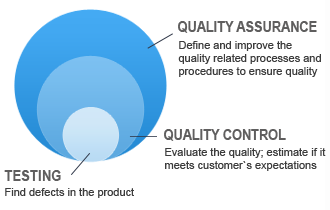
45+ Hours
Optimize Operations, Improve Product Quality with Quality Assurance Program
- MANUAL TESTING
- VB SCRIPT BASICS
- QTP
- QUALITY CENTER/ ALM
- SQL BASICS
- SAMPLE MINI PROJECTS
- RECAP AND BRIEF TESTING INTERVIEW PREPARATION
Sessions 1 & 2 – Manual Testing
- Introduction
- SDLC & STLC
- SDLC explained – Analysis, Design, Implementation, Testing, Maintenance
- STLC explained – Requirement Analysis, Test Planning/Test Strategy, Test Design/Test Development, Test
- Environment Setup, Test Execution, Test Cycle Closure
- SDLC Models
- Types of testing
- Manual & Automation testing
- Functional and non-functional testing
- Black box and White box testing
- Smoke testing, System testing, Integration testing, Regression testing & Use Case/ User Acceptance testing
- Test Plan & Test Strategy
- Test Scenarios and Test Cases along with a real time scenario
- Requirement Traceability Matrix
- Example – FDD, Test Scenarios and Test Cases
- Environments in real time
- Defect Life Cycle
Session 3: VB Script basics
Session 4-11 – QTP
- Session 4 – Introduction – Manual testing and automation testing, QTP and add-ins
- Session 4 – Record & Playback
- Session 4 – Object Identification
- Session 4 – Keyword View and Expert View
- Session 5 – Data tables
- Session 5 – Object Repositories – Local and Shared
- Session 6 – Actions, Functions and Transactions
- Session 6 – Parameterization
- Session 7 – Checkpoints
- Session 7 – Output Values
- Session 7 – Synchronization
- Session 8 – Smart Identification
- Session 8 – Debugging
- Session 8 – Error Handling & Recovery Scenarios
- Session 9 – Environment Variables
- Session 9 – Library Files
- Session 10 – Test Results
- Session 10 – GUI and Virtual Objects
- Session 10 – Using excel with QTP
- Session 11 – Database Access and XML
- Session 11 – Descriptive Programming
Session 12 – Quality Center/ALM
- Four Modules and their uses
- Creating test cases in ALM
- Uploading test cases from excel
- Mapping requirements
- Executing test cases
- Raising defects
- Defect Life Cycle
- Defect Reporting & Tracking
Sessions 13 & 14 – SQL Basics
- Introduction
- Primary Key, Foreign Key
- Select, Insert, Update and Delete
- Order By, Group By and Having clauses
- SQL functions and Conditions
- Joins
Sessions 16 & 17 – Sample mini project
- SAP Landscape Replication server for HANA
- Key benefits of SLT Replication server
- Key benefits of Trigger-Based Approach
- Architecture for SAP source Replication
- Architecture for Non-SAP source Replication
- Configuration and monitoring Dashboard for HANA(LTR)
- Creating new Configuration for SAP Sources
- Creating new Configuration for Non-SAP Sources
- Result of Creating new Configuration
- Launching Data provisioning UI in HANA studio
- Start Load/Replication
- Stop/Suspend Replication
- Status Monitoring in HANA Studio
- SLT based transformation Concept
- Advanced Replication Settings
- Change of table Structuring and Partitioning
- Filtering and Selective data replication
Session 18 – Recap and Brief testing interview preparation
- DXC Concept
- Challenges
- DXC Benefits
- Activation mechanism for handling Delta Processing
- Data Source Extractor Concept
- SAP Business Content Data Source Extractors
- SAP HANA DXC Connection setup and Configuration
- Activating Data Sources in Source system
- Understanding the tables of IMDSO
- Creating info package and Scheduling data load
- Monitoring Data loads
- Comparisons with other data acquisition techniques
- DXC sidecar approach


Leave a Reply